Mastering your Chatbot Settings
This guide will walk you through the ChatFlow chatbot settings page and give you tips to get the most out of your chatbot
Use Case
The use case allows ChatFlow to create chatbots that are tailored to how you plan on using them.
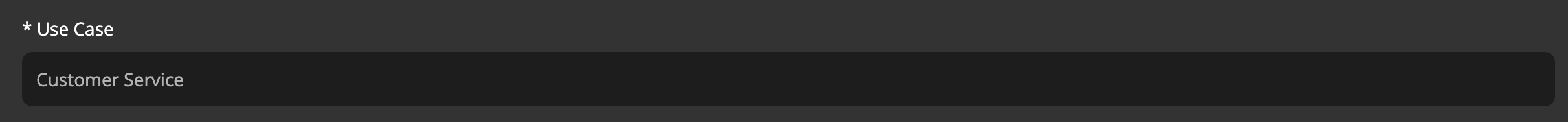
Chatbot Instructions
This field allows you to control the behavior and personality of your chatbot.
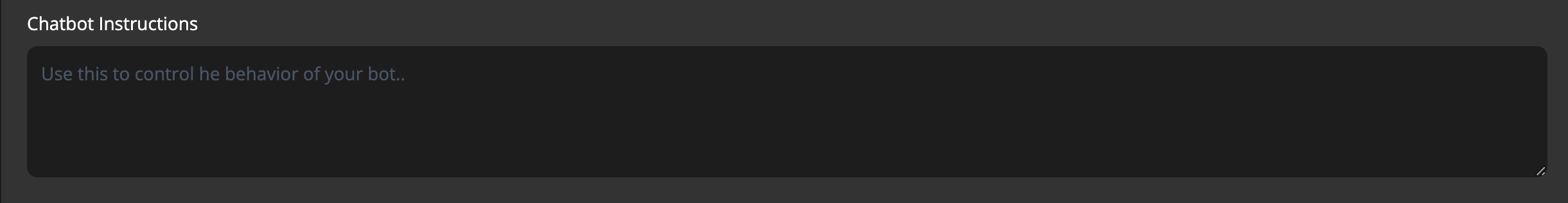
You can use this field to meet your specific requirements. Here are some examples:
Control the chabot's personality
e.g "You are a friendly and casual AI assistant" or "You are a formal and professional AI assistant"
Control how the chatbot responds to questions it doesn't have information about
e.g "When a question is not in your knowledge base, reply 'I am sorry, I don't have the answer to that question, please contact support"
Control the chatbot's boundaries
e.g "You are an AI assistant that only provides information about how Chatflow works."
AI Creativity
This field allows you to control how free and creative your assistant is. Use it to specifiy whether you want the chatbot to respond striclty based on the knowledge base and nothing else or whether it is allowed to pull from information outside the knowledge base to answer questions
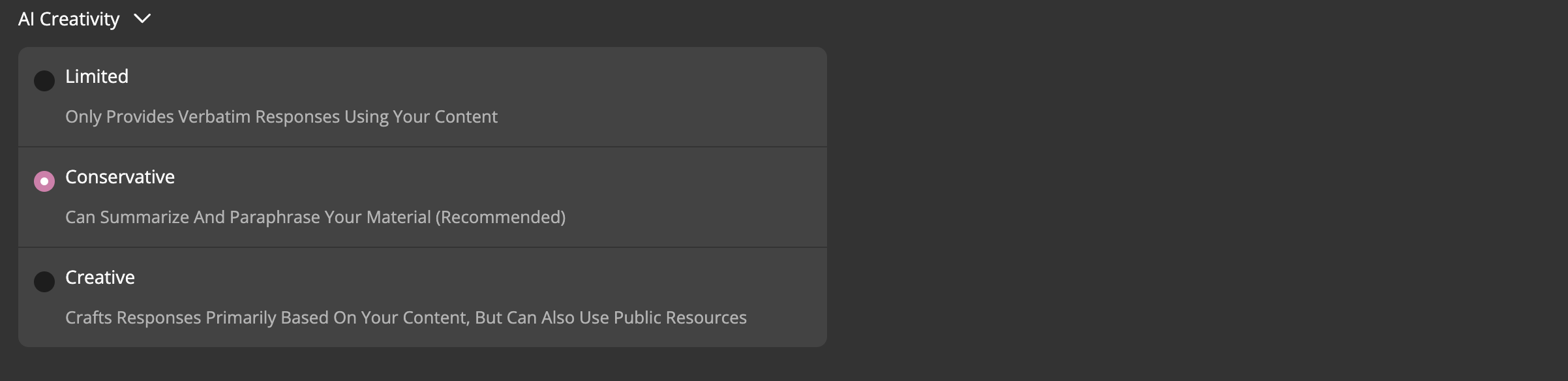
By understanding and experimenting with the different settings, you can create a chatbot that is suited to your specific needs. If you have any other question please email [email protected]